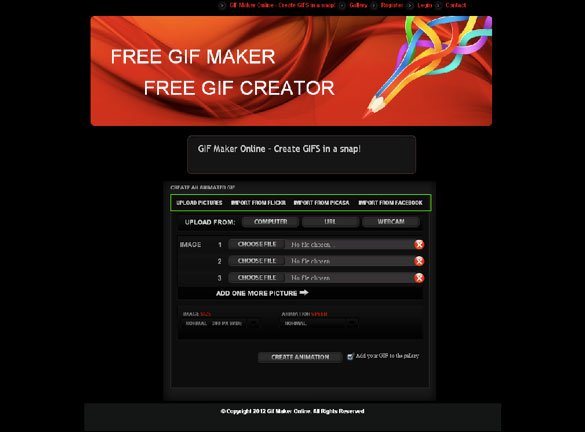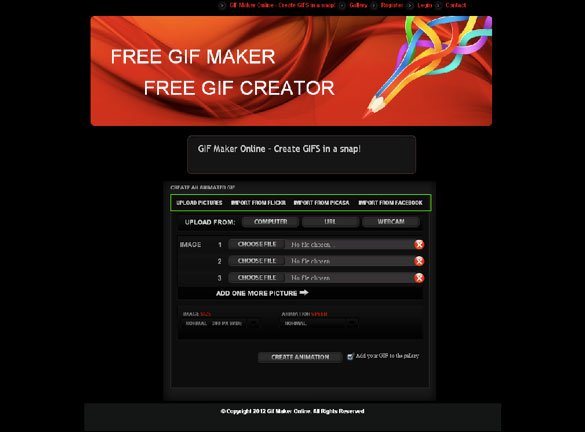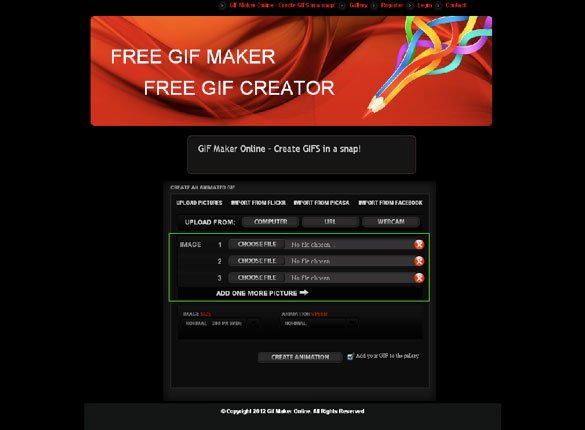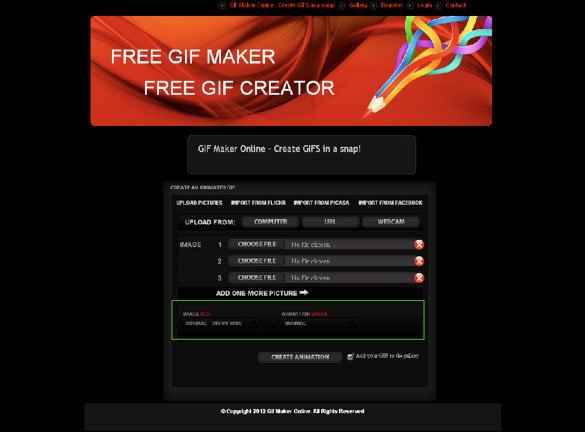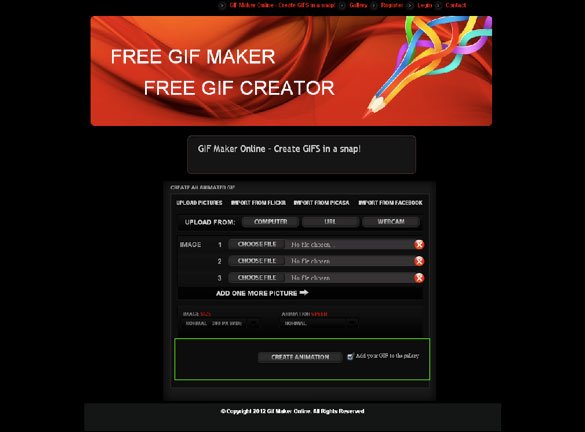Create An Animated GIF Using Online GIF Maker
Would you like to create an animated GIF?
Here’s a quick tutorial on how you can use Online GIF Maker to make an animation in a few minutes.
Main Menu:
This menu lets you choose where you will be importing your images from.
You can choose the import your pictures directly from your computer, Flickr, Picasa or even Facebook. Chose the source you would like to use to bring up the next menu.
Using images from your hard disk:
The highlighted section shown above lets you upload the images from your computer. The order in which the images are uploaded corresponds to their order in appearance when the GIF is created, so be mindful of the sequence of your images when you upload them, as they will directly influence the sequence of your GIF.
Settings:
Here you can modify important aspects of your animation, such as the Image Size and Animation Speed.
Finalize:
When you are satisfied with your settings, you can click this button to make your GIF. You can also choose to save your work in the gallery, where other people will be able to see it.
You’re all done!