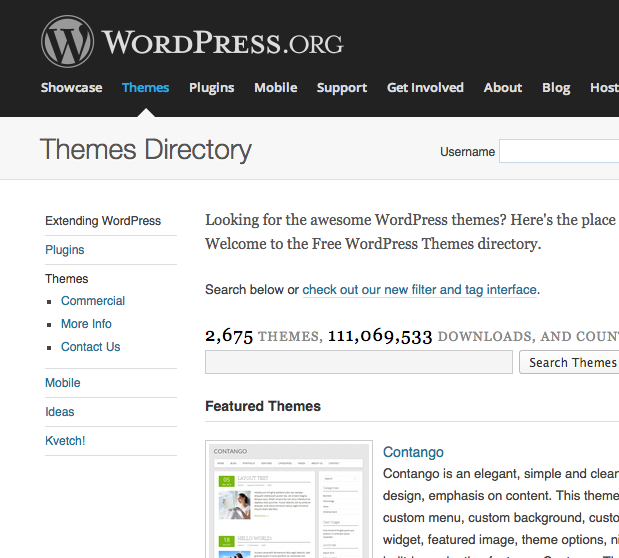Many people would like to get more information on a particular domain name, and check the DNS records. Registries record domain name owners’ details in
Whether you run a business site or just a personal blog, providing a well-functioning and reader friendly theme is one of the most important aspects
A website is required in today business because as the world is heading its way to advancements, technology become important especially in business. With the
For graphic designs, pattern often time can be an important element. It is easy to use but yet can have a significant effect to the
Watching someone playing guitar is fun. Even more fun if we can play by ourselves, but to learn to play beautifully needs consistency in practicing.
Banjo is not an easy instrument to play but yet, playing banjo can be a very pleasure thing to do. Like playing guitar, banjo is
So many brands of bass guitars are available in the market and you can get them online or go stright to the store. Epiphone is